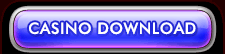Register an account with our casino.
Before you can start playing, you must register an account
with Golden Coin Casino whether you are going to Play for
Real or Play for Fun. To register, connect to the Internet
and then double-click on your Golden Coin Casino desktop
icon. The program will ask you if you wish to Play for Real
or Play for Fun. Play for Real uses real money from your
account, while Play for Fun is purely for entertainment
value and no real money is risked or won. Once you have
selected your desired option, click on "New User" to enter
the registration form. Please fill out the registration form
correctly as a failure to do so will result in the locking
of your account. If you ever have trouble registering,
please do not hesitate to contact our Customer Service. All
information is kept strictly confidential.
Choose your User Name and Password.
After you fill out your user information you will have to
select a username and password. When choosing a username and
password we suggest that it be between 5 to 8 characters and
contain no special characters. Beware that the login
information is CaSe SeNsItIvE. Keep your user name and
password confidential. Once completed, you will then be
given the options "Registered User" or "New user." Select
"Registered User" and login using your username and
password.
Depositing money and purchasing V-Chips.
Once you've logged into the casino, you must deposit money
into your account and purchase V-Chips in order to play.
Select "Money" in the menu then select the "DEPOSIT" button
and fill out the required information or select "Help" for
more detailed instructions. After you have deposited money
into your account, the next step is to go to the "V-CHIP
ACCOUNT" section and purchase V-Chips with the money you
just deposited. Return to the Games screen by clicking on
the "EXIT ATM" button on the ATM screen.
Click here for more information on depositing money.
Deposit bonus!
Remember that 10% of your initial deposit will be added to
your account as a bonus, so the more you deposit, the larger
bonus you will receive up to $50 USD. There is a limit of 5
deposits per day with a $1000 24 hour limit and a $4000
monthly limit.
Select a game to play
Lite version: Select the game you wish to play by clicking
on the "PLAY GAMES" button on the game bar menu. The exact
rules and Help files are available in each game.
Full version After you enter the casino from the lobby,
select the game you wish to play by clicking on any of the
buttons on the games menu. The games menu contains 18 games
for you to choose from. They offer a great deal of variety,
but in general they can be classified as either Table games,
like Blackjack and Roulette, or Machine games like
Videopoker or Slots. Simply click on the game you are
interested in from the list and you will be there! The exact
rules and Help files are available in each game.
In order to place a bet on the table games all that is
required is to left click on the chip or chips that you wish
to wager and the colored chip will move onto the table.
Click on another chip if more than one chip is desired for
the bet. You will then see the chips on the table begin to
stack, with the different colored chips easily distinguished
from one another. To reduce the bet already on the table,
simply right click on the chip to remove it from the table.